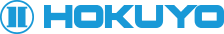よくあるご質問
FAQ
Area Configuration TypeScanning Range Finder (Area Configuration Type)
What is the solution for UAM error number 85?
I get a UAM error number 85. What should I do?
The optical window may be dirty. Please clean it. If the optical window got scratched, it is recommended to replace the optical window. Please refer to the instruction manual for both details.
Relation
-
Is there an output to notify the PLC side when there is an abnormality in UAM?
-
Is it possible to use the range sensor with Windows pro?
-
Where can I find the error number?
-
I created an area and wrote to the sensor, but why is it output even though there is no object in the area?
-
Is it possible to use a USB conversion cable when setting the area?
FAQ's Category
- Auto Counter
- Sensor for Textile Industry
- Application
- Laser Range Finder
- Scanning Range Finder (Data Output Type)
- Scanning Range Finder (Area Configuration Type)
- Photoelectric Switch
- 3D LiDAR
- Area Configuration Type
- Optical Data Transmission Device
- Sensor for Iron and Steel Industry
- Area Configulation Type
- Optical Remote Control Device
FAQ's Tag
- DMJ
- MBF
- LAV
- PL1
- PCF
- DMG
- EH8
- LX2
- PA-S
- MC-A201
- KAD
- HSA
- PR
- BRS
- PH-DX
- PBS
- PH
- PD
- DMF
- S-20
- UXM
- LEX
- AC
- ISP
- RS controller
- FBX
- PEX
- PA
- KRG
- HMPD
- BRC
- EP1
- PFX
- UTM
- LA
- DC
- PK7
- PG
- PGL
- FHM
- FC
- PEY
- DME
- YVT
- DMS
- PLX
- post_tag-195
- ISL
- UST
- EWF
- FG
- DM
- PD5
- URM
- BWF
- VMH
- PDL
- CWF
- UAM
- DMM
- MBX
- PNX
- DWF
- PX1
- UGM
- MFG
- DMH
- PA-SC2
- PHE
- UBG
- PB9
- LX1
- DMC
- PHF
- URG
- post_tag-163
- LAD
- BNC