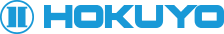よくあるご質問
FAQ
Scanning Range Finder (Area Configuration Type)Scanning Range Finder (Data Output Type)
How to connect to the output of the range sensor (NPN)
Please tell me how to connect to the output.
Since it is the open collector output of the NPN transistor,
Connect the output COM- (gray) to the-side (blue) of the power supply.
Connect output 1 (black) to the-side of the load, and connect the + side of the load to the + side (brown) of the power supply.
Connect outputs 2 and 3 in the same way.
Relation
-
I connected to a PC, but it does not recognize the sensor. What should I do.
-
When I install the USB driver and connect the sensor, the mouse cursor moves randomly and clicks on various places.
-
Is it possible to acquire data from multiple sensors at the same time?
-
Even if I set the area of UST-30LC and write it, it is not reflected even if I check it in monitor mode. Why?
-
The optical window has become dirty. Please tell me how to clean it.
FAQ's Category
- Sensor for Iron and Steel Industry
- Area Configulation Type
- Optical Remote Control Device
- Auto Counter
- Sensor for Textile Industry
- Application
- Laser Range Finder
- Scanning Range Finder (Data Output Type)
- Scanning Range Finder (Area Configuration Type)
- Photoelectric Switch
- 3D LiDAR
- Area Configuration Type
- Optical Data Transmission Device
FAQ's Tag
- PX1
- UGM
- MFG
- DMH
- PA-SC2
- PHE
- UBG
- PB9
- LX1
- DMC
- PHF
- URG
- post_tag-163
- LAD
- BNC
- DMJ
- MBF
- LAV
- PL1
- PCF
- DMG
- EH8
- LX2
- PA-S
- MC-A201
- KAD
- HSA
- PR
- BRS
- PH-DX
- PBS
- PH
- PD
- DMF
- S-20
- UXM
- LEX
- AC
- ISP
- RS controller
- FBX
- PEX
- PA
- KRG
- HMPD
- BRC
- EP1
- PFX
- UTM
- LA
- DC
- PK7
- PG
- PGL
- FHM
- FC
- PEY
- DME
- YVT
- DMS
- PLX
- post_tag-195
- ISL
- UST
- EWF
- FG
- DM
- PD5
- URM
- BWF
- VMH
- PDL
- CWF
- UAM
- DMM
- MBX
- PNX
- DWF