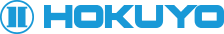よくあるご質問
FAQ
Scanning Range Finder (Area Configuration Type)Scanning Range Finder (Data Output Type)
What to do if the sensor is not recognized
I want to connect to a PC and edit the area with the application, but the sensor is not recognized.
What should i do?
Please check if the USB driver is recognized by the device manager.
If the USB driver is not recognized, please set it manually from the device manager.
Relation
-
Does the laser beam of UST-05LN decrease due to deterioration over time?
-
The light from the sensor is affecting other devices. Is there any measures?
-
Even if I set the area of UST-30LC and write it, it is not reflected even if I check it in monitor mode. Why?
-
When was the time stamp acquired?
-
I got a UAM error number 89. The error number was not mentioned in the instruction manual.
What kind of error is it?
FAQ's Category
- Auto Counter
- Sensor for Textile Industry
- Application
- Laser Range Finder
- Scanning Range Finder (Data Output Type)
- Scanning Range Finder (Area Configuration Type)
- Photoelectric Switch
- 3D LiDAR
- Area Configuration Type
- Optical Data Transmission Device
- Sensor for Iron and Steel Industry
- Area Configulation Type
- Optical Remote Control Device
FAQ's Tag
- DMJ
- MBF
- LAV
- PL1
- PCF
- DMG
- EH8
- LX2
- PA-S
- MC-A201
- KAD
- HSA
- PR
- BRS
- PH-DX
- PBS
- PH
- PD
- DMF
- S-20
- UXM
- LEX
- AC
- ISP
- RS controller
- FBX
- PEX
- PA
- KRG
- HMPD
- BRC
- EP1
- PFX
- UTM
- LA
- DC
- PK7
- PG
- PGL
- FHM
- FC
- PEY
- DME
- YVT
- DMS
- PLX
- post_tag-195
- ISL
- UST
- EWF
- FG
- DM
- PD5
- URM
- BWF
- VMH
- PDL
- CWF
- UAM
- DMM
- MBX
- PNX
- DWF
- PX1
- UGM
- MFG
- DMH
- PA-SC2
- PHE
- UBG
- PB9
- LX1
- DMC
- PHF
- URG
- post_tag-163
- LAD
- BNC