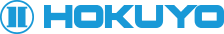よくあるご質問
FAQ
Scanning Range Finder (Area Configuration Type)
How can I switch the area of UAM-05LP-T301?
How can I switch the area of UAM-05LP-T301?
It is possible to switch the area by turning the input to ON and OFF depending on the combination.
The detail is mentioned in the user’s manual, so please download from the product page (Sign-in of the membership is required)
Relation
-
Is it possible to acquire data from multiple sensors at the same time?
-
Where can I find the error number?
-
Does the range sensor (PBS / UST / UAM) use OSSD?
-
A white connector is attached at the time of delivery. Is this for making connection?
-
I got a UAM error number 89. The error number was not mentioned in the instruction manual.
What kind of error is it?
FAQ's Category
- Auto Counter
- Sensor for Textile Industry
- Application
- Laser Range Finder
- Scanning Range Finder (Data Output Type)
- Scanning Range Finder (Area Configuration Type)
- Photoelectric Switch
- 3D LiDAR
- Area Configuration Type
- Optical Data Transmission Device
- Sensor for Iron and Steel Industry
- Area Configulation Type
- Optical Remote Control Device
FAQ's Tag
- DMJ
- MBF
- LAV
- PL1
- PCF
- DMG
- EH8
- LX2
- PA-S
- MC-A201
- KAD
- HSA
- PR
- BRS
- PH-DX
- PBS
- PH
- PD
- DMF
- S-20
- UXM
- LEX
- AC
- ISP
- RS controller
- FBX
- PEX
- PA
- KRG
- HMPD
- BRC
- EP1
- PFX
- UTM
- LA
- DC
- PK7
- PG
- PGL
- FHM
- FC
- PEY
- DME
- YVT
- DMS
- PLX
- post_tag-195
- ISL
- UST
- EWF
- FG
- DM
- PD5
- URM
- BWF
- VMH
- PDL
- CWF
- UAM
- DMM
- MBX
- PNX
- DWF
- PX1
- UGM
- MFG
- DMH
- PA-SC2
- PHE
- UBG
- PB9
- LX1
- DMC
- PHF
- URG
- post_tag-163
- LAD
- BNC