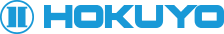URG driver cannot be installed on Windows Embedded Standard 7
URG driver cannot be installed on Windows Embedded Standard 7
Windows Embedded Standard 7 does not have the drivers required to use the URG driver installed by default, and you need to include the drivers included in the Toolkit distributed with it.
http://www.microsoft.com/en-us/download/details.aspx? id = 11887
From the above URL, please follow the steps below after downloading and answering all the questions.
Standard_7SP1_Toolkit Standard 7 SP1 Toolkit.part **.rar
(1) Execute “Setup.exe” in the toolkit disk image, select [Complete] on the [Choose Setup Type] screen to install the Toolkit.
* You will need an IBW image on the way.
(2) Start the command prompt with administrator privileges and execute the following command.
cd C: Program Files (x86) Windows Embedded Standard 7DS64SP1PackagesDriveramd64~winemb-inf-mdmcpq ~~~~6.1.7601.17514~1.0
pkgmgr /ip/m:WinEmb-INF-mdmcpq.cab
(3) Restart the command prompt with administrator privileges, and disable the digital signature acquisition (turn on the test mode) with the following command.
bcdedit / set TESTSIGNING ON
(4)Reboot.
(5)Install the URG driver from the device manager.
- Scanning Range Finder (Data Output Type)
- Scanning Range Finder (Area Configuration Type)
- Photoelectric Switch
- 3D LiDAR
- Area Configuration Type
- Optical Data Transmission Device
- Sensor for Iron and Steel Industry
- Area Configulation Type
- Optical Remote Control Device
- Auto Counter
- Sensor for Textile Industry
- Application
- Laser Range Finder
- HMPD
- BRC
- EP1
- PFX
- UTM
- LA
- DC
- PK7
- PG
- PGL
- FHM
- FC
- PEY
- DME
- YVT
- DMS
- PLX
- post_tag-195
- ISL
- UST
- EWF
- FG
- DM
- PD5
- URM
- BWF
- VMH
- PDL
- CWF
- UAM
- DMM
- MBX
- PNX
- DWF
- PX1
- UGM
- MFG
- DMH
- PA-SC2
- PHE
- UBG
- PB9
- LX1
- DMC
- PHF
- URG
- post_tag-163
- LAD
- BNC
- DMJ
- MBF
- LAV
- PL1
- PCF
- DMG
- EH8
- LX2
- PA-S
- MC-A201
- KAD
- HSA
- PR
- BRS
- PH-DX
- PBS
- PH
- PD
- DMF
- S-20
- UXM
- LEX
- AC
- ISP
- RS controller
- FBX
- PEX
- PA
- KRG